Welcome to the official EasyBuild tutorial!¶
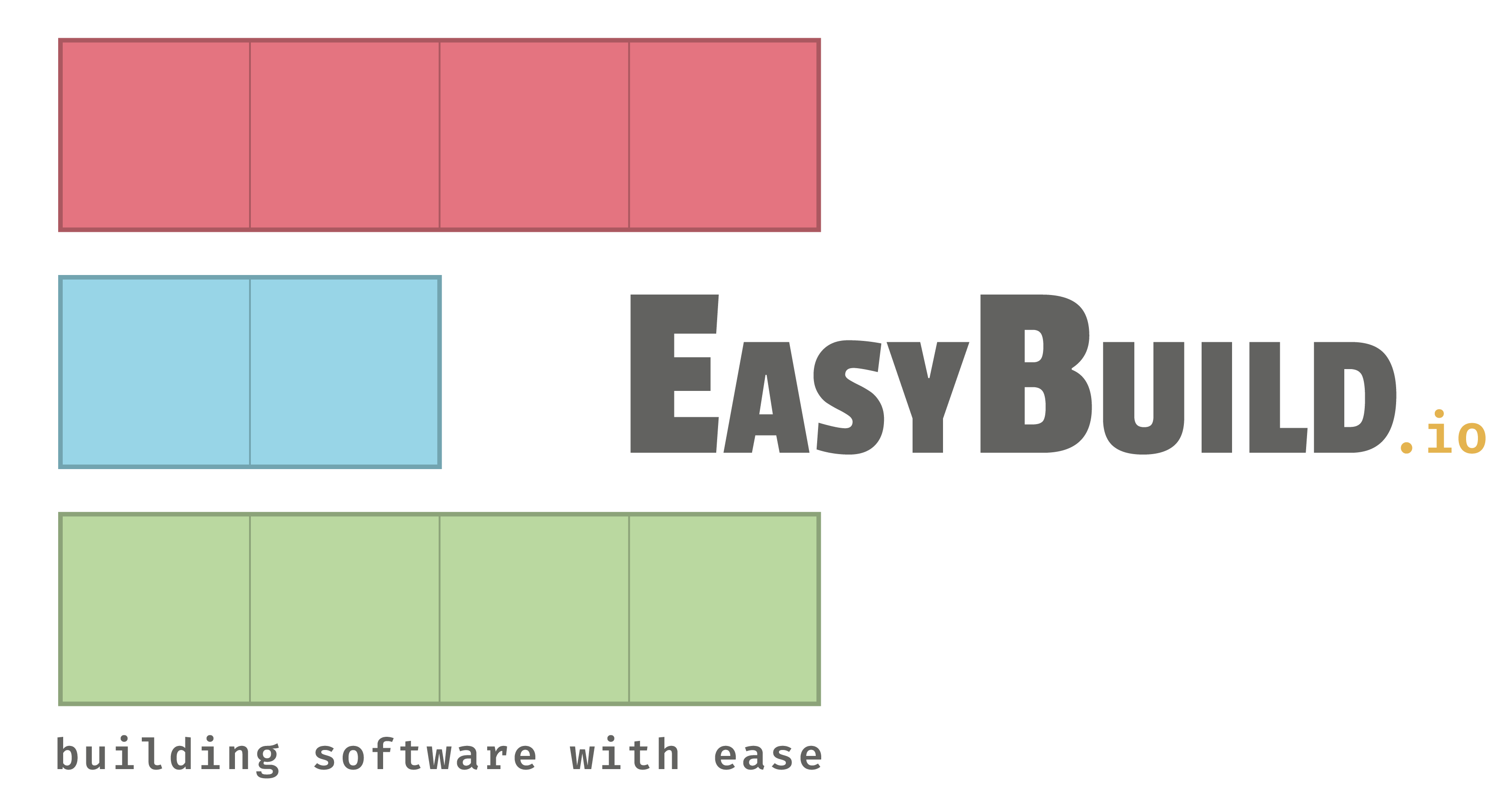
Scope¶
This is an introductory tutorial to EasyBuild, a command line tool for installing (scientific) software on High Performance Computing (HPC) systems.
It aims to explain the core concepts of EasyBuild, get you started with using it, make you familiar with some of the features it provides, and show how it is used by large HPC sites to maintain their central software stacks.
Through hands-on exercises and demos, you will learn how EasyBuild can help you to get scientific software installed in an efficient way.
Intended audience¶
This tutorial is primarily intended for people new to EasyBuild, but even if you're already familiar with the project it could be interesting to step through it.
Our main target audience includes:
- HPC system administrators
- HPC user support team members
- scientific researchers using HPC systems
Prerequisites¶
We expect you to be (a little bit) familiar with:
- using a Linux command line interface
- the (absolute) basics of compiling software from source
EasyBuild requires:
- GNU/Linux (any distribution)
- Python 2.7 or 3.5+
-
an environment modules tool (see the
modulecommand)
Contributors¶
- Sebastian Achilles (
@SebastianAchilles, Jülich Supercomputing Centre, Germany) - Maxime Boissonneault (
@mboisson, Compute Canada) - Miguel Dias Costa (
@migueldiascosta, National University of Singapore) - Markus Geimer (
@geimer, Jülich Supercomputing Centre, Germany) - Kenneth Hoste (
@boegel, HPC-UGent, Belgium) - Michael Kelsey (
@kelseymh, Texas A&M University, US) - Christian Kniep (
@ChristianKniep, AWS) - Terje Kvernes (
@terjekv, University of Oslo, Norway) - Kurt Lust (
@klust, University of Antwerp, Belgium) - Alan O'Cais (
@ocaisa, Jülich Supercomputing Centre, Germany) - Bart Oldeman (
@bartoldeman, Compute Canada) - Åke Sandgren (
@akesandgren, Umeå University, Sweden)
Additional resources¶
- website: https://easybuild.io
- documentation: https://docs.easybuild.io
- GitHub: https://github.com/easybuilders
- Slack: https://easybuild.slack.com (self-request an invite via https://easybuild.io/join-slack)
- mailing list: https://lists.ugent.be/wws/subscribe/easybuild