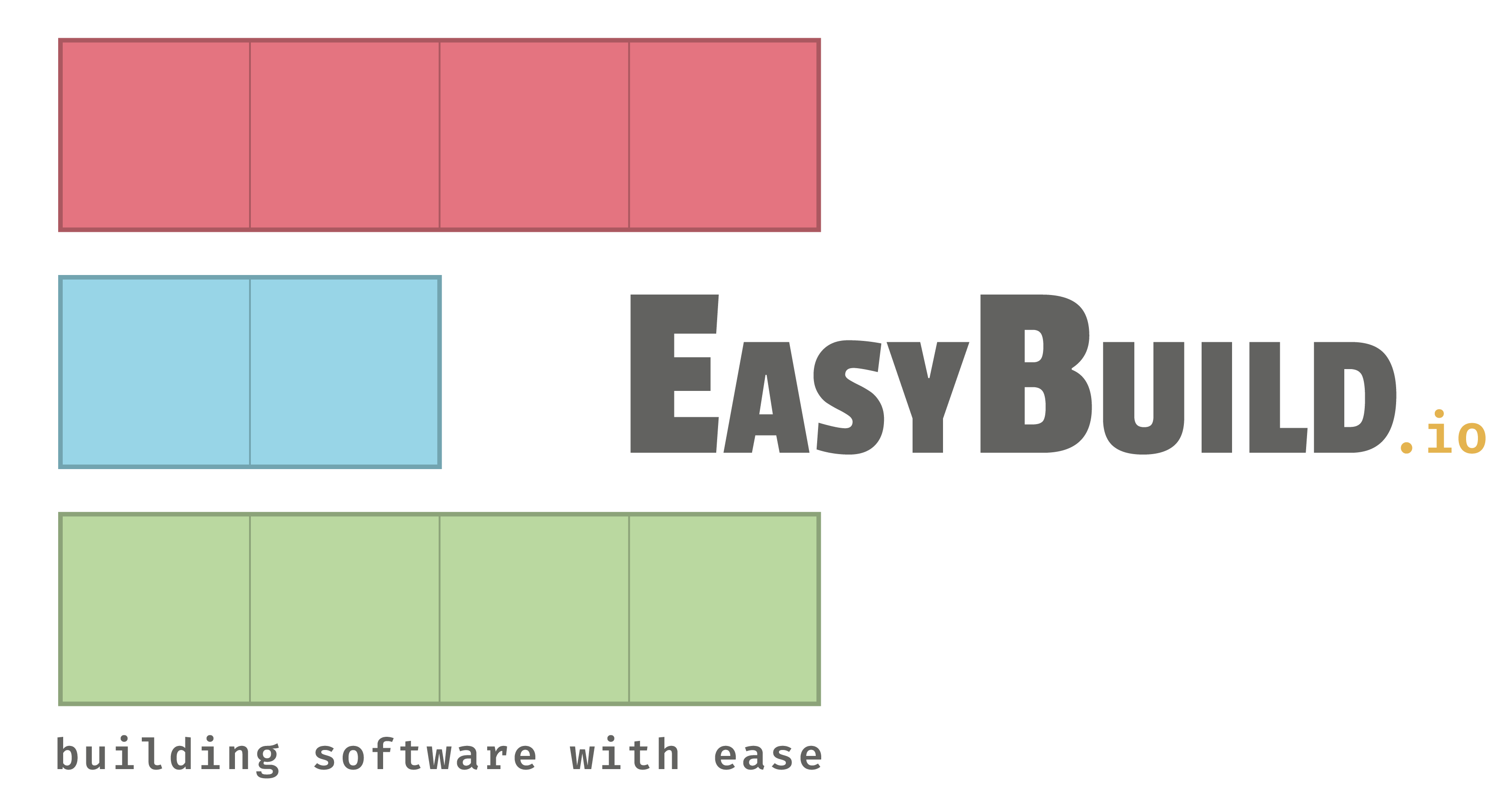Practical info for the ISC'21 EasyBuild tutorial¶
This page explains how you can prepare for the EasyBuild tutorial that takes place at ISC'21 (registration required!).
Prepared environment¶
Tutorial attendees will be able to log in to a prepared environment where they can follow along with hands-on examples, or solve the tutorial exercises.
You can create an account for the prepared environment by filling out the account form. The accounts will not be approved until the day before the event, so please remember to keep a record of your username and password.
Once the account is approved, you will be able to access the system
at https://isc21.learnhpc.eu/, or via ssh:
ssh isc21.learnhpc.eu
Slack¶
We strongly recommend joining the #tutorial-isc21 channel in the EasyBuild Slack.
In this channel, you can:
- raise questions both during the live tutorial session, and afterwards;
- get help with following the hands-on examples or solving the exercises;
The #tutorial-isc21 channel will remain available after the live tutorial
session.
You can self-request an invitation to join the EasyBuild Slack via https://easybuild.io/join-slack.
next: Introduction - (back to overview page)